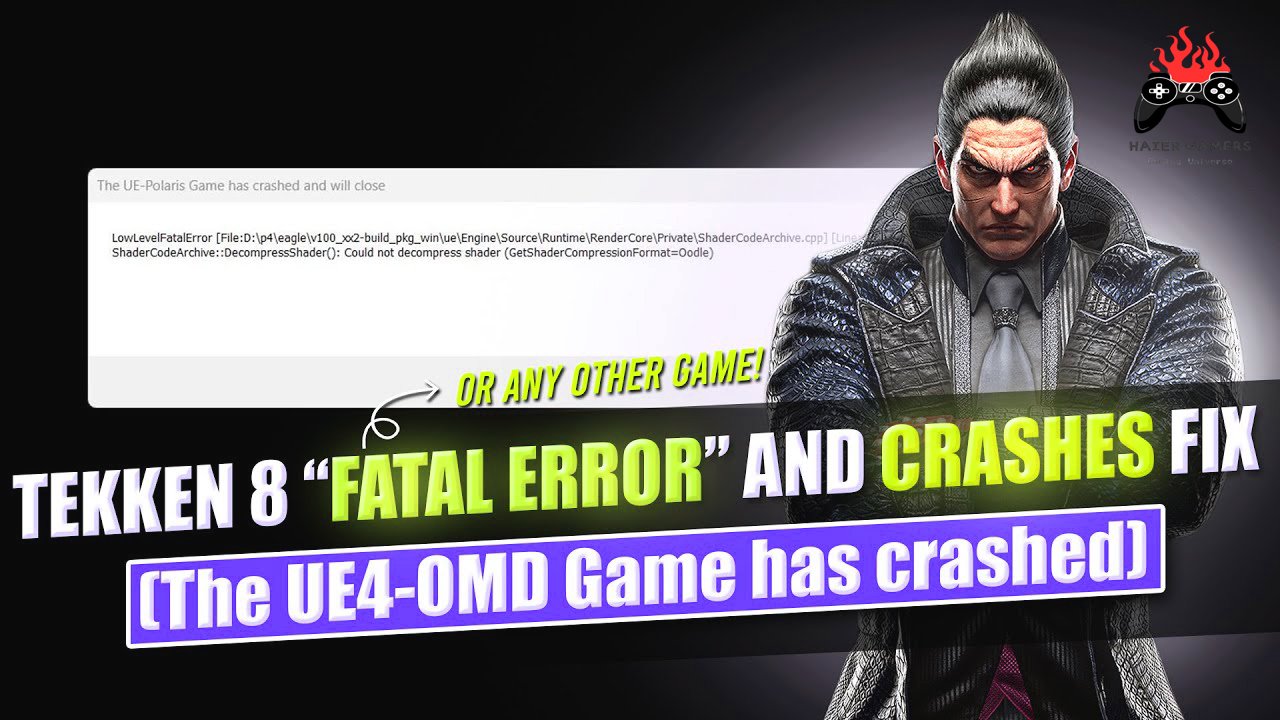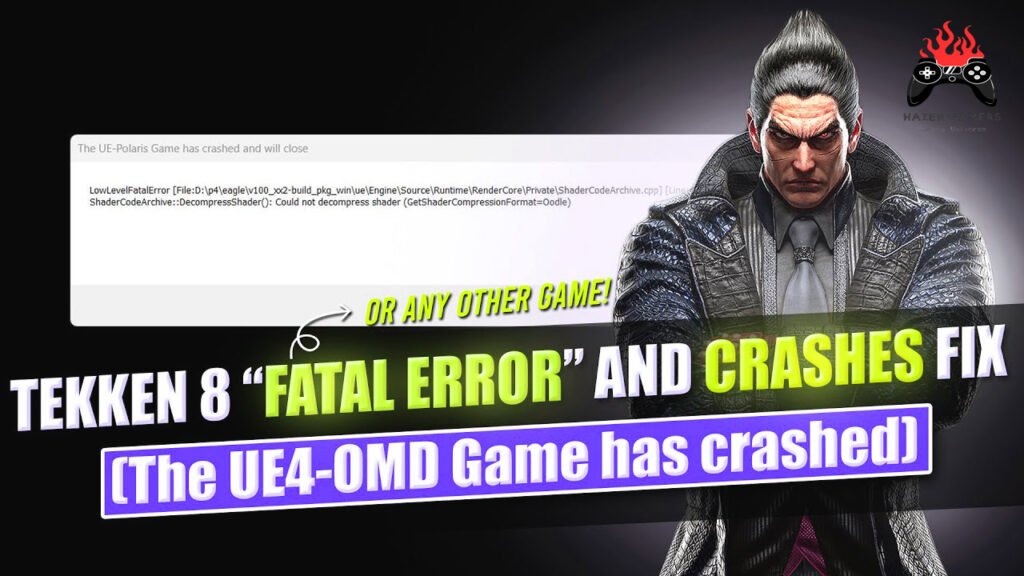
If you’re frustrated by the Low-Level Fatal Error in Tekken 8, you’re not alone—Bandai Namco is aware of this issue.Fortunately, there are several effective fixes shared by both the developers and the community to get you back into the game.
While launching Tekken 8 on Steam, users are getting the error UE4 Polaris game has crashed. Low level fatal error and hence the Tekken 8 has crashed and is not launching.While launching Tekken 8 users gett the error UE4 Polaris game has crashed. Low level fatal error and hence the Tekken 8 has crashed and is not launching.
Common Signs of the Low Level Fatal Error
How can you tell you’re dealing with this specific issue? Here are a few signs:
- Crash to Desktop: The game closes without any warning.
- Error Message: You’ll see a dialog box “low-level fatal error” or “low fatal error UE polaris”
- Lag Before Crash: Sometimes, the game may start lagging or freezing before crashing.
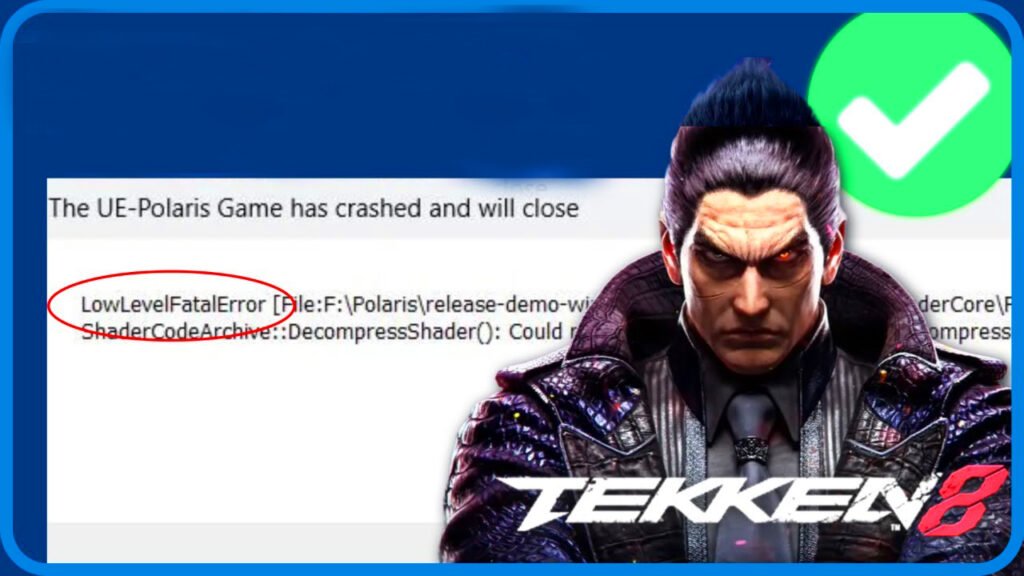
How to Resolve the Low-Level Fatal Error in Tekken 8
Verify Game Files
Ensure your game files are intact. Right-click on Tekken 8 in your Steam Library, navigate to “Properties,” select “Installed Files,” and click “Verify integrity of game files.”
Update GPU Drivers
Check for updates for your graphics card through Device Manager or the official app for your GPU. Updated drivers can resolve compatibility issues.
Install OS Updates
Don’t overlook operating system updates—they often include critical performance and compatibility improvements.
Adjust In-Game Settings
Lower the game’s graphics settings to ease the load on your system and potentially prevent crashes.
Disable Overclocking
If you’ve overclocked your PC, revert it to default settings through your BIOS to maintain stability.
Switch to Borderless Mode
In the in-game settings, change the display option from Fullscreen to Borderless for smoother performance.
Use Process Lasso and Disable Hyper-Threading
Optimize your processor’s performance using Process Lasso software. Additionally, disabling Hyper-Threading can reduce the strain on your CPU.
Reinstall on an SSD
Reinstall Tekken 8 on your primary C: drive or an SSD. This simple change can significantly boost game performance and stability.
By following these steps, you’ll increase your chances of resolving the tekken 8 error.
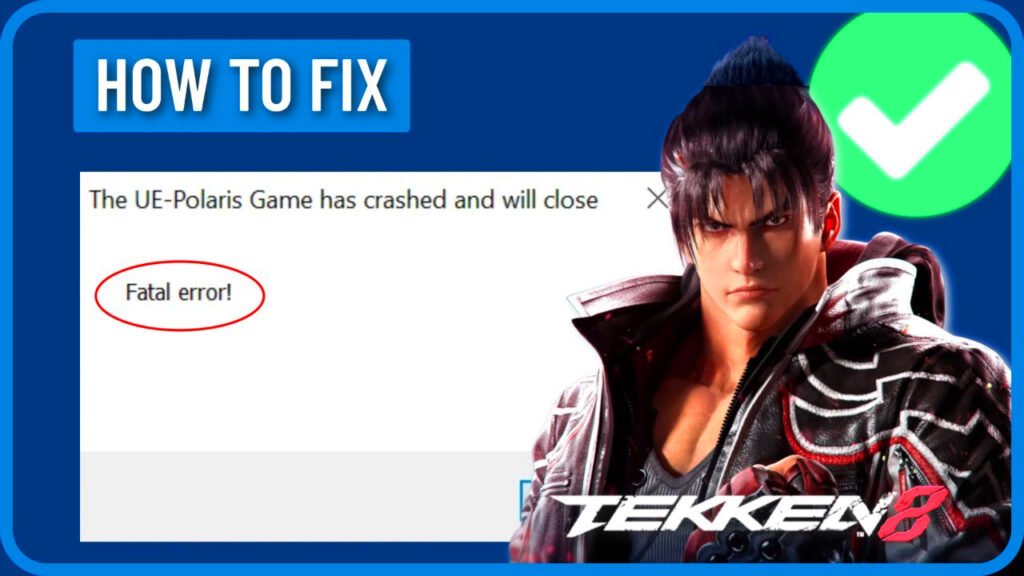
Preventing Future Errors
Prevention is always better than cure. Here’s how to keep your gaming experience smooth:
- Regularly update your system and drivers.
- Avoid overclocking unless you’re confident about the risks.
If you cannot solve the fatal error in tekken 8 then reach out to Bandai Namco’s support team and report your problem for expert assistance. Before doing so, double-check that your computer meets Tekken 8’s minimum system requirements to avoid any compatibility issues.
Conclusion
I have mentioned effective solutions to fix low-level fatal errors occurring in Tekken 8 during gameplay.By understanding the root causes of this issue and following simple troubleshooting steps, you’ll be back to executing your best combos and finishing moves in no time.
FAQs
1. What causes the Tekken 8 low level fatal error?
This error is often caused by outdated drivers, corrupted files, or system incompatibility.
2. How can I fix the low level fatal error in Tekken 8?
You can fix it by updating drivers, verifying game files, adjusting settings, or reinstalling the game.
3. Does overclocking cause the fatal error?
Yes, overclocking can sometimes lead to system instability, causing this error.
4. Can I prevent this error from happening again?
Regular updates, system maintenance, and avoiding overclocking can help prevent future errors.
5. Is Tekken 8 compatible with older PCs?
It depends on your hardware. Check the game’s minimum requirements to ensure compatibility.